Introduction
Computer assembly, a process that combines various hardware components to create a functional computer system, has been a fascinating journey of exploration and learning. As I reflect upon my experiences with computer assembly, I am struck by the profound insights I have gained into the intricate workings of technology and the satisfaction of creating something tangible and functional from individual parts. In this essay, I will delve into the computer assembly process, its challenges and rewards, and the valuable skills and knowledge I have acquired.

The Process of Computer Assembly
-
Complex Puzzle of Components
The analogy of computer assembly to solving a multifaceted puzzle is strikingly apt. This intricate process starts with a systematic and meticulous selection of hardware components, including the CPU, motherboard, memory modules, storage drives, graphics card, PSU, and cooling systems. These components, each playing a distinct role, collectively contribute to the overall performance and functionality of the
computer system.
-
Research and Decision-making
The process of engaging in computer assembly demands a comprehensive approach. This involves delving deep into the world of hardware specifications, compatibility nuances, and performance benchmarks. Armed with this knowledge, well-informed decisions can be made regarding the most suitable components for the intended purpose of the computer system. The capacity to navigate this complex landscape is central to the success of the assembly endeavor.
The transition from research to action marks the initiation of the assembly phase. This phase is characterized by a series of intricate tasks that demand precision and attention to detail.
Placing the CPU onto the motherboard, aligning memory modules, connecting storage drives, and securing the graphics card all require a deft touch. Every step in this process is a testament to the critical role each component plays in the harmonious operation of the computer system.
The importance of meticulousness cannot be overstated in the context of computer assembly. At every stage, from mounting the CPU to securing the graphics card, a high degree of attention and precision is imperative. Even the slightest misalignment can potentially compromise the performance and stability of the system, underscoring the delicacy of the
entire process.
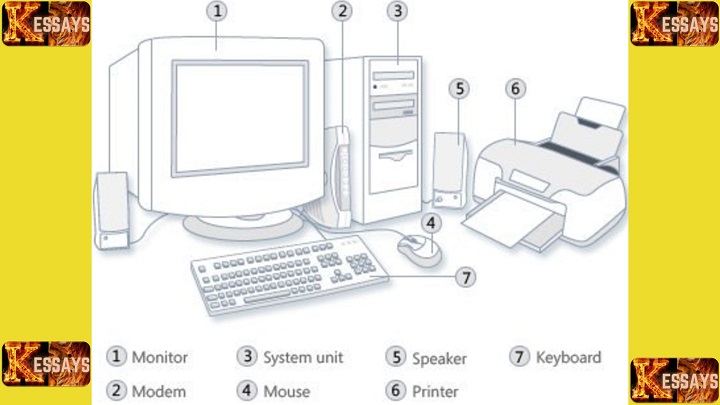
What emerges from the meticulous assembly of these components is a sophisticated interplay of technological complexity. This intricate dance of components mirrors the intricate interconnections that constitute the heart of
modern technology. This interplay is a tangible manifestation of the countless hours of engineering, design, and innovation that have been invested in creating these building blocks of computing.
In summary, reflecting upon the process of computer assembly illuminates a journey that involves selecting, aligning, and interconnecting hardware components with a level of precision that echoes the complexity of technology itself. This process, guided by research and executed with meticulousness, encapsulates the synthesis of knowledge, practical skills, and a deep appreciation for the marvels of technology's inner workings.
Challenges and Rewards
-
Challenges of Compatibility
Undoubtedly, computer assembly presents its fair share of challenges. Notably, the potential for compatibility issues stands out as one of the most formidable hurdles. The intricate task of ensuring that all selected components seamlessly harmonize can be a source of frustration. In my own forays into computer assembly, I encountered instances where seemingly perfect components turned out to be incompatible, necessitating quick adaptation and the quest for suitable alternatives.
These compatibility challenges, while initially vexing, underscored the paramount importance of adaptability and refined problem-solving skills within the realm of technology. The need to swiftly navigate unforeseen obstacles while ensuring a coherent system reinforces the valuable lesson that flexibility and ingenuity are indispensable traits in the world of computers.
-
Rewards of Accomplishment
On the flip side, the rewards reaped from successfully assembling a computer are immeasurable. The pivotal moment when the computer system powers on, proudly displaying the manufacturer's logo before seamlessly booting into the
operating system, represents the triumphant culmination of relentless effort and acquired knowledge. This experience, witnessing the tangible manifestation of one's labor materialize into a fully functional device, imparts an undeniable sense of gratification, accomplishment, and pride.
Interestingly, this sense of achievement transcends the boundaries of the physical computer itself. It permeates the mindset, catalyzing a newfound confidence when confronting intricate technical challenges. The mastery gained through the intricate process of computer assembly bestows the courage to approach novel technological hurdles with a heightened assurance and readiness.
In navigating both the challenges and rewards intrinsic to computer assembly,
my reflection on this process underscores its multi-faceted nature, instilling in me a deep appreciation for the art of overcoming obstacles and the satisfaction derived from harnessing knowledge to craft functional innovations.
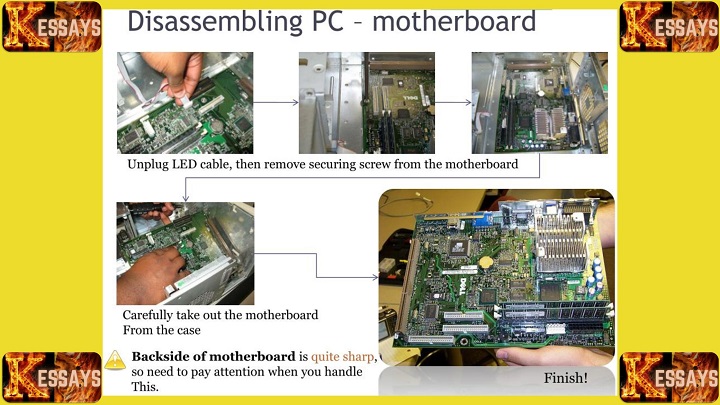
Acquired Skills and Knowledge
My reflection on computer assembly underscores the vast array of skills and knowledge I've gained during this process. From delving into the intricate architecture of CPUs and GPUs to comprehending the nuanced roles of diverse motherboard components, this journey has effectively functioned as a condensed crash course in the realm of
computer hardware.
-
Troubleshooting Proficiency
As I ventured deeper into the realm of computer assembly, I inevitably encountered technical roadblocks and challenges. Yet, these instances became invaluable opportunities to hone my ability to troubleshoot effectively. This skill, akin to a compass guiding me through the ever-evolving landscape of technology, is a fundamental asset in navigating the complexities of this field.
-
Appreciation for Collaboration
This journey of computer assembly has also heightened my appreciation for the inherently collaborative nature of technology. Much like the way different experts in a multidisciplinary team harmonize their skills, the components within a computer system must seamlessly collaborate to achieve optimal performance. This realization underscores the significance of interdisciplinary knowledge and the power of
effective communication in the sphere of technology.
The amalgamation of understanding acquired through this process has not only fortified my technical expertise but also cultivated an ability to synthesize disparate pieces of information into a coherent whole. This ability to connect the dots and discern patterns in a complex technological landscape is a testament to the comprehensive nature of the insights gained.
In contemplating the acquired skills, knowledge, and broader insights that computer assembly has afforded me, my reflection ultimately highlights how this journey extends far beyond the mere assembly of hardware components. It symbolizes an immersion into the intricacies of technology, a cultivation of problem-solving prowess, and an appreciation for the collaborative symphony that underpins
technological progress.
Computer Assembly Reflection Paper
Research and Plan Thoroughly
- Component Compatibility: Before purchasing components, ensure compatibility between parts such as the CPU, motherboard, and RAM. Use online tools like PCPartPicker to avoid incompatibility issues.
- Set a Budget: Establish a clear budget for your build to avoid overspending on unnecessary features. Prioritize essential components like the processor and GPU over aesthetic upgrades.
2. Organize Your Workspace
- Clear Workspace: Set up a clean, spacious area to avoid misplacing small screws or parts. Use a magnetic mat to keep screws and small components organized.
- Antistatic Precautions: Always ground yourself by using an antistatic wrist strap or touching a metal object to prevent static damage to sensitive components.
3. Read the Manuals
- Follow Instructions: Component manuals, especially for the motherboard and power supply, are invaluable. Carefully read them before starting to ensure you understand the assembly steps and avoid mistakes.
- Double-Check Connections: Verify that all cables are connected correctly, particularly the power supply and motherboard connectors. This can prevent frustration later when troubleshooting power issues.
4. Be Patient During Assembly
- Don’t Force Components: If something doesn’t fit easily, double-check the alignment. Forcing parts can damage them, especially the CPU pins or PCIe slots.
- Install RAM and CPU First: Mounting the CPU, RAM, and CPU cooler on the motherboard before placing it into the case makes assembly easier and prevents awkward handling of the motherboard.
5. Cable Management
- Organize Cables for Airflow: Good cable management not only makes your build look cleaner but also improves airflow inside the case, which helps with cooling.
- Use Cable Ties: Secure loose cables using zip ties or Velcro straps to prevent them from interfering with moving parts like fans.
- No Power or No Display: If the system doesn’t power on or display anything, check the power connections to the motherboard and GPU first. Ensure that the power supply is switched on.
- Component Not Recognized: If a component (like RAM or a storage drive) isn’t recognized, reseat it. Sometimes improper seating can lead to connectivity issues.
- Error Codes or Beeps: Many motherboards have built-in diagnostic LEDs or beep codes. Refer to the manual for troubleshooting guidance based on these codes.
7. Test the Build Before Finalizing
- Post Build Test: Once assembled, power on the system before closing up the case. This allows you to troubleshoot any issues before securing everything in place.
- Monitor Temperatures: After assembly, monitor component temperatures during initial boot and use. Tools like HWMonitor can help ensure your cooling is adequate and functioning properly.
8. Stay Updated on Technology
- Software Updates: After assembly, ensure that the BIOS and all drivers are updated for optimal performance.
- Learning from Mistakes: If something went wrong during the build, take note of it and research solutions. The learning process in troubleshooting can improve future builds.
Including these practical tips will make your reflection paper not only a personal recount of
your experience but also a valuable resource for others embarking on computer assembly.

Conclusion
In conclusion, my reflection about computer assembly is a testament to the captivating journey of discovery, challenges, and rewards that this process entails. The process of selecting, assembling, and troubleshooting hardware components has provided me with valuable insights into the intricate world of technology. While challenges may arise, the satisfaction of seeing a functional computer system come to life outweighs the initial difficulties. This
reflection serves as a reminder that every computer system is a testament to human innovation, collaboration, and the pursuit of knowledge.

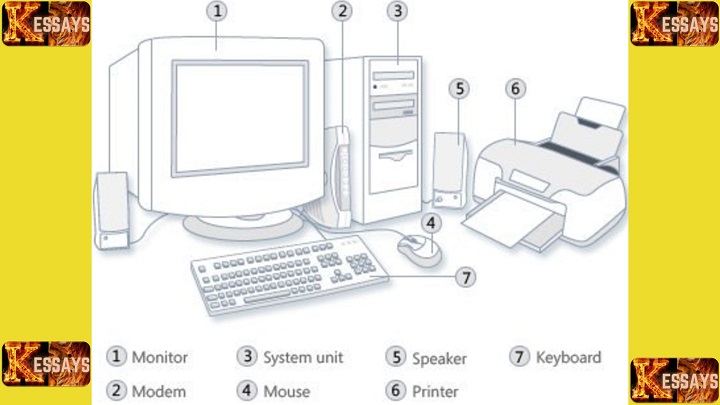
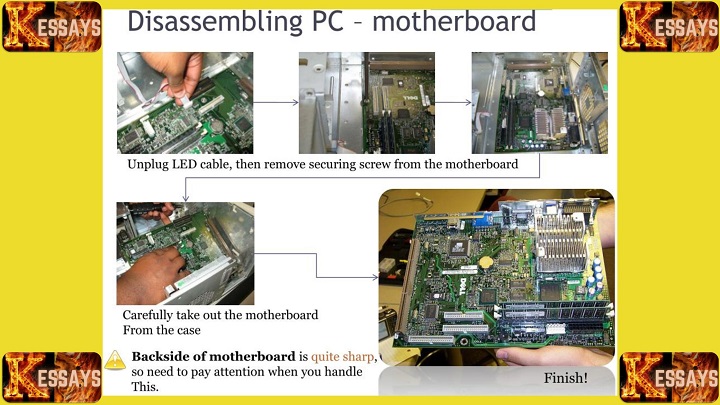

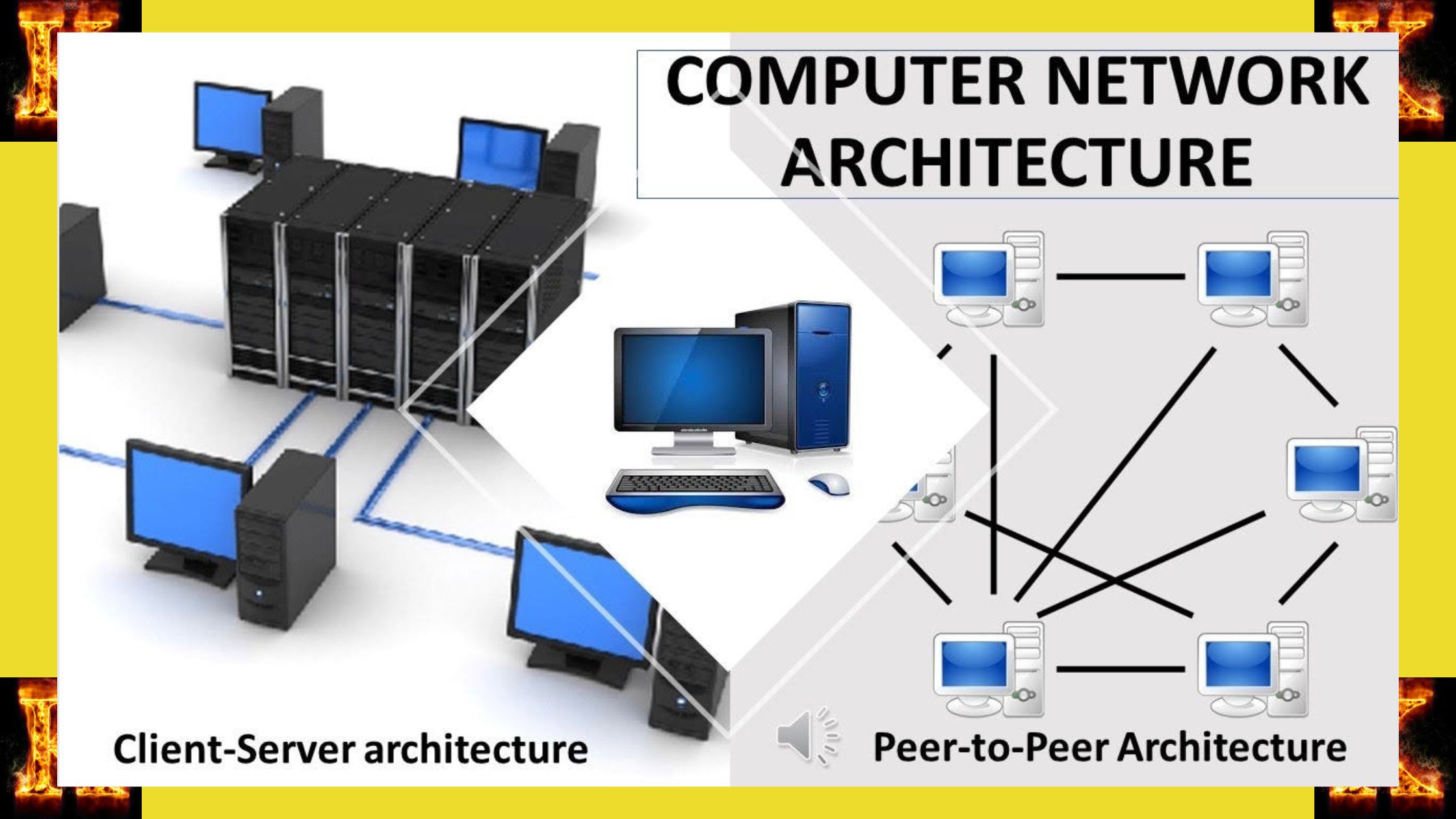
Comments are closed!